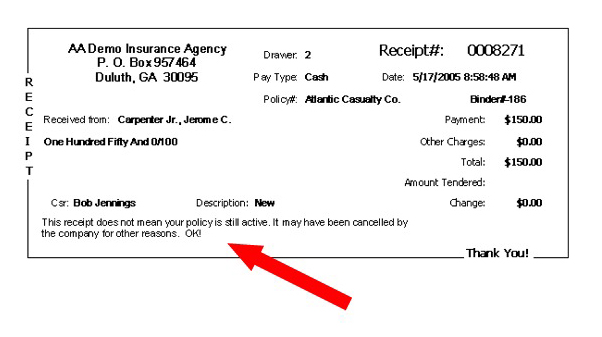|
Additional Text on a Receipt
Many agents requested an additional area on the receipts where they can put in their own personal "Thanks", a message to their clients, an advertisement, or a disclaimer. It can hold up to two lines of text. At the Main Menu, go to System Setup, then Agency Information. There is a field about mid-page that says Receipt Disclaimer. Enter any text you'd like to show on your receipts in this space. You may have to contact your WinAA administrator to get permission to access the Agency Information screen.
After you have entered the text, it will show up on the printed receipts.
Written by: Tina Stewart |
|
|